Introducing HowHappy
Tuesday, 22 March 2016
This week was the annual International Day of Happiness; so i built a website ot see hwo happy you are based on your face using the Cognitive Services Emotion API
#cognitive-services#emotion-api
This article was published at GitHub. It is open source and you can make edits, comments etc.
This week was the annual International Day of Happiness; I never knew we had a specific day to be really happy but it turns out that we do.
This inspired me to finish a pet project I've been working on recently which uses the Azure Machine Learning Project Oxford Emotion API (which I have blogged about before) to take a photo containing up to 64 human faces and order them by happiness.
It is really fun to use when talking to groups of people as I did at one of my recent events.
The website is available for anyone to use at HowHappy.co.uk.
How does it work?
The website builds on the simple emotion API example I published on GitHub a few weeks ago.
It is written in ASP.NET Core 1.0 with a bit of JQuery and Bootstrap.
You basically upload a photo and get a JSON response from the API. I then sort the results by the happiness score and use some JQuery and Bootstrap magic to plot the scores on the original picture.
You can see my source code here: https://github.com/martinkearn/How-Happy
What's next?
This project is certainly not finished. Here are some of the things I want to do next:
- Scale the photo to fit on a screen rather than relying on the weird drag feature I have right now. If anyone can help with that, I do accept pull requests! :)
- Plot as a list as well as an image. I might steal from Martin Beeby's HowHappyCordova project for this
- Do the same for all the emotion scores (how angry etc)
Resources
- HowHappy.co.uk: The website this article is about
- HowHappy GitHub repository: The source code for HowHappy.co.uk
- Project Oxford Emotion API: The underlying Azure Machine Learning API used for HowHappy.co.uk
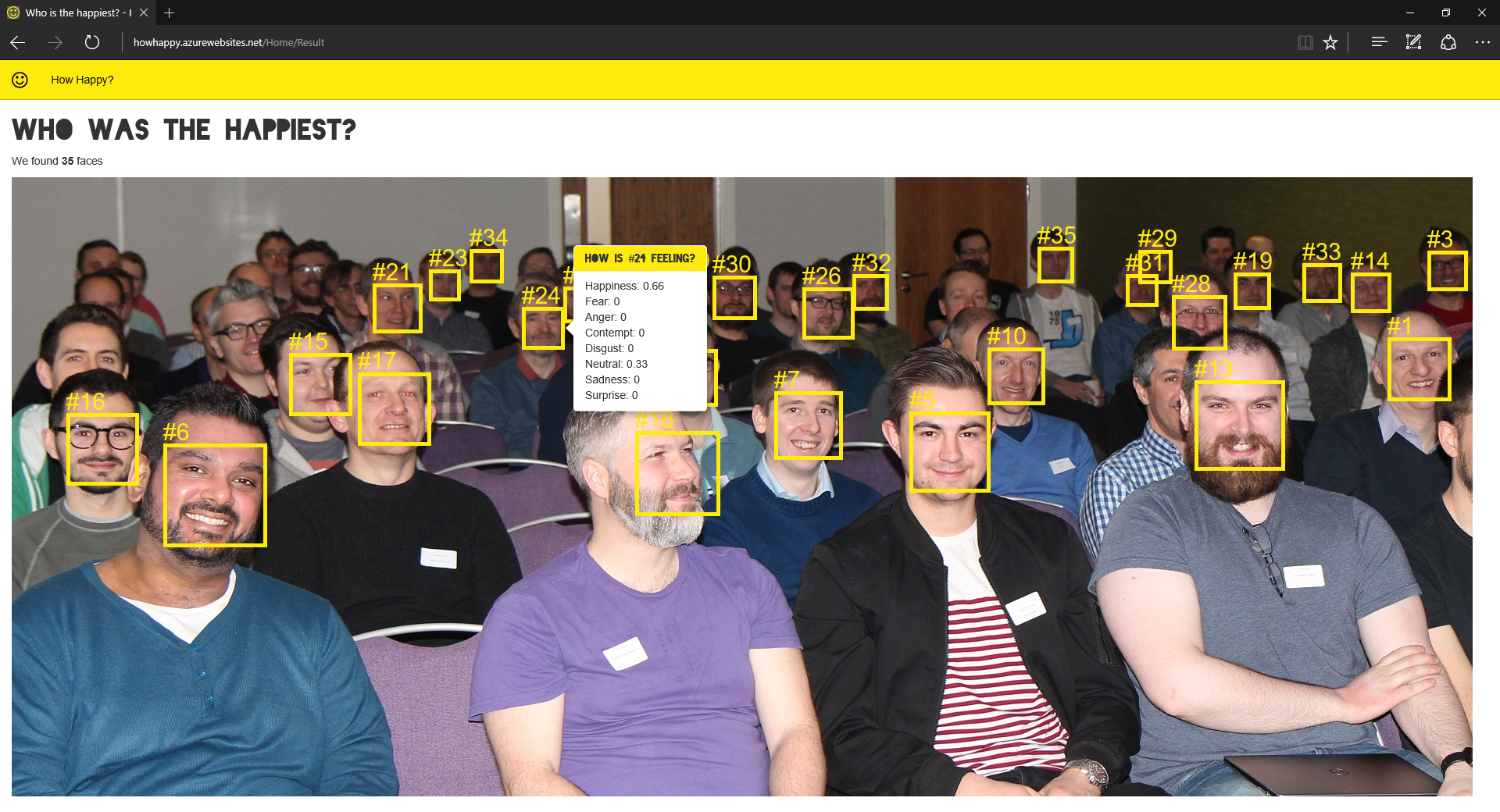
Got a comment?
All my articles are written and managed as Markdown files on GitHub.
Please add an issue or submit a pull request if something is not right on this article or you have a comment.
If you'd like to simply say "thanks", then please send me a .